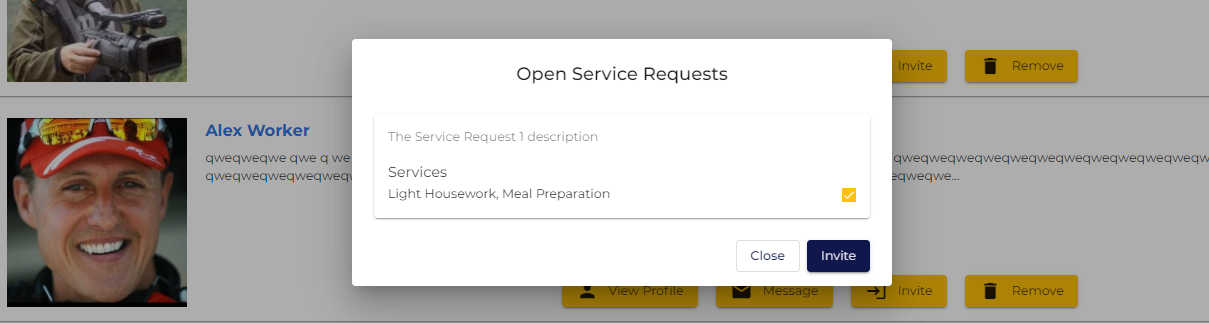This guide will teach you how to create a service request for a clients appointment.
Click on 'Service Requests' in the left-hand side list.
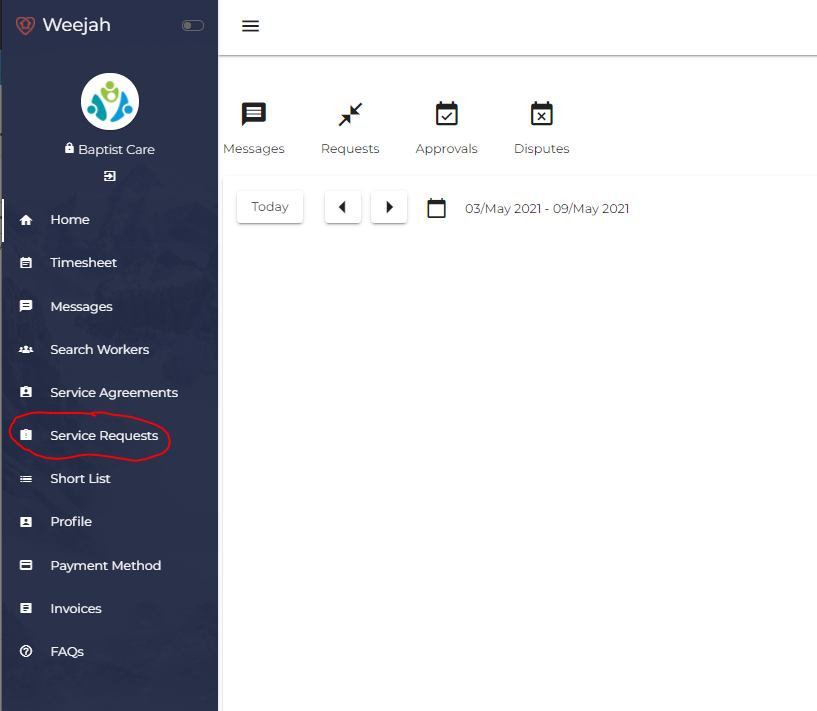
Click on 'New Offer'.
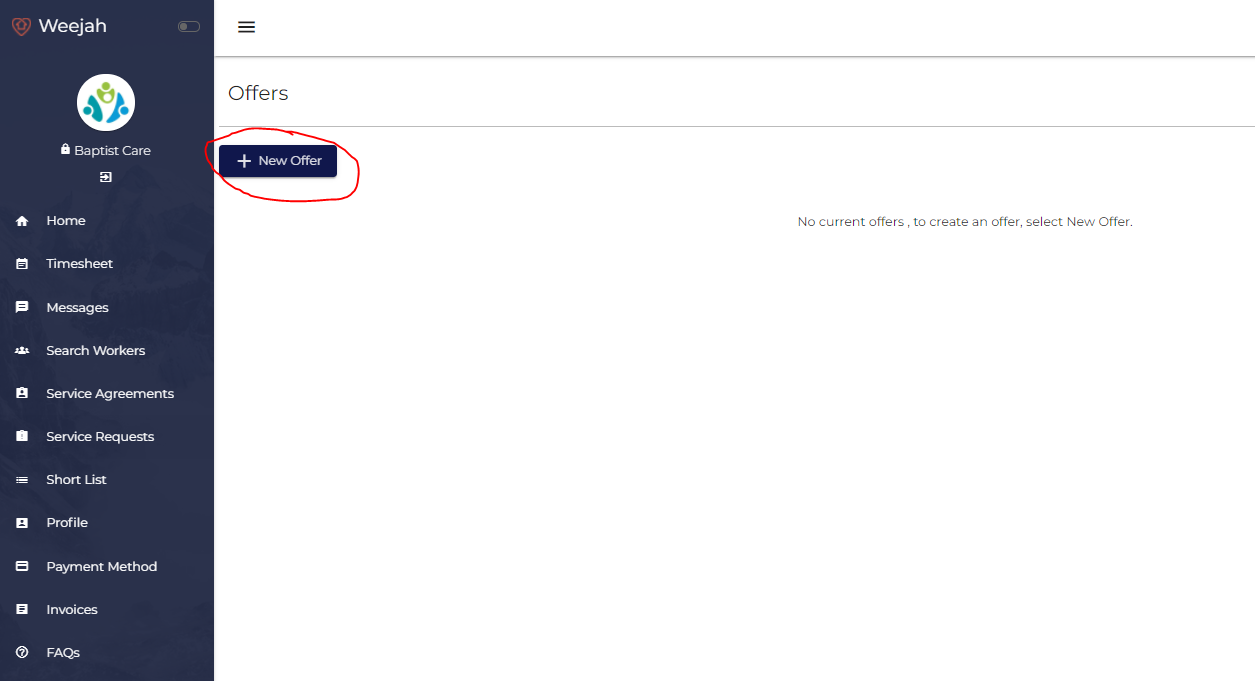
Clicking the ‘Choose Customer' box should bring up the list of clients affiliated with the account, select the one that needs care.
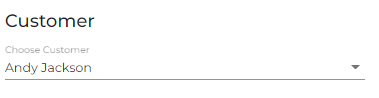
Pay careful attention to all details when filling out the information. Take particular notes of:
'Care Location' defaults to the client profile location, but you can also select an alternative address.

'How often?' Once for a one-off job, and recurring for jobs that repeat.
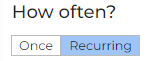
'Job Visibility' Worker shortlist sends notifications to all those who can provide care and Invite only lets only you select.
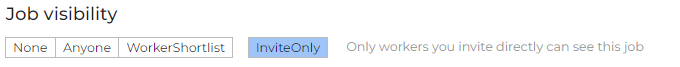
Once you have filled out the details of the job select 'Save Job'.
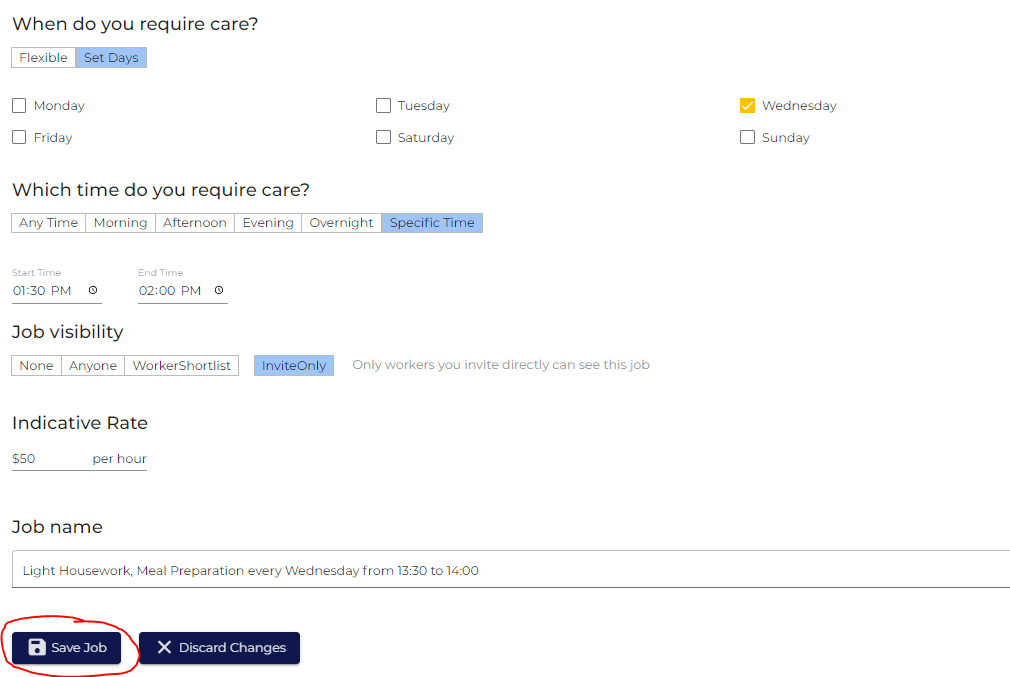
Once the request is saved it should appear in the ‘Service Requests' tab as so, click the 'Invited Workers’ button, here you will see anyone you have invited to the Job.
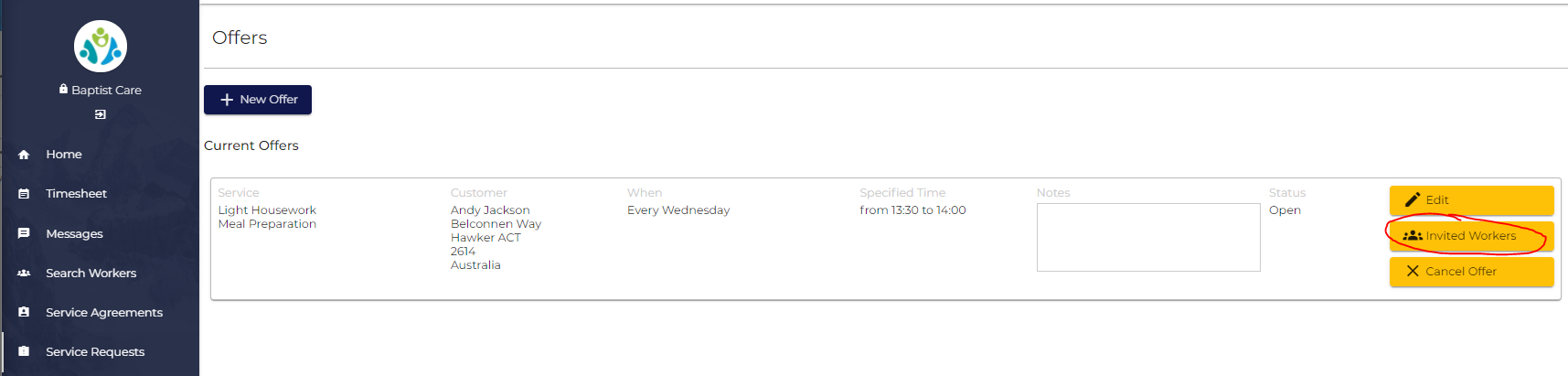
Here you can choose to either search for a particular carer or choose from the shortlist.
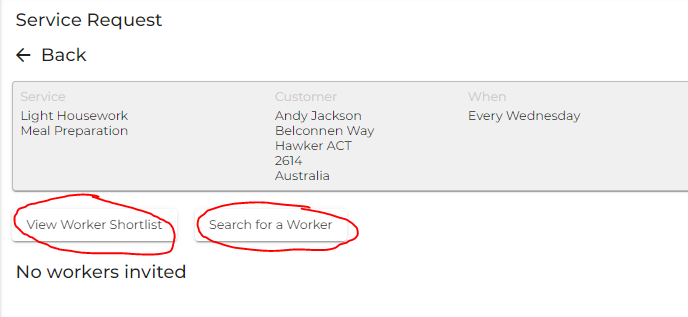
Worker Shortlist: A list that you can add carers to for easy access.
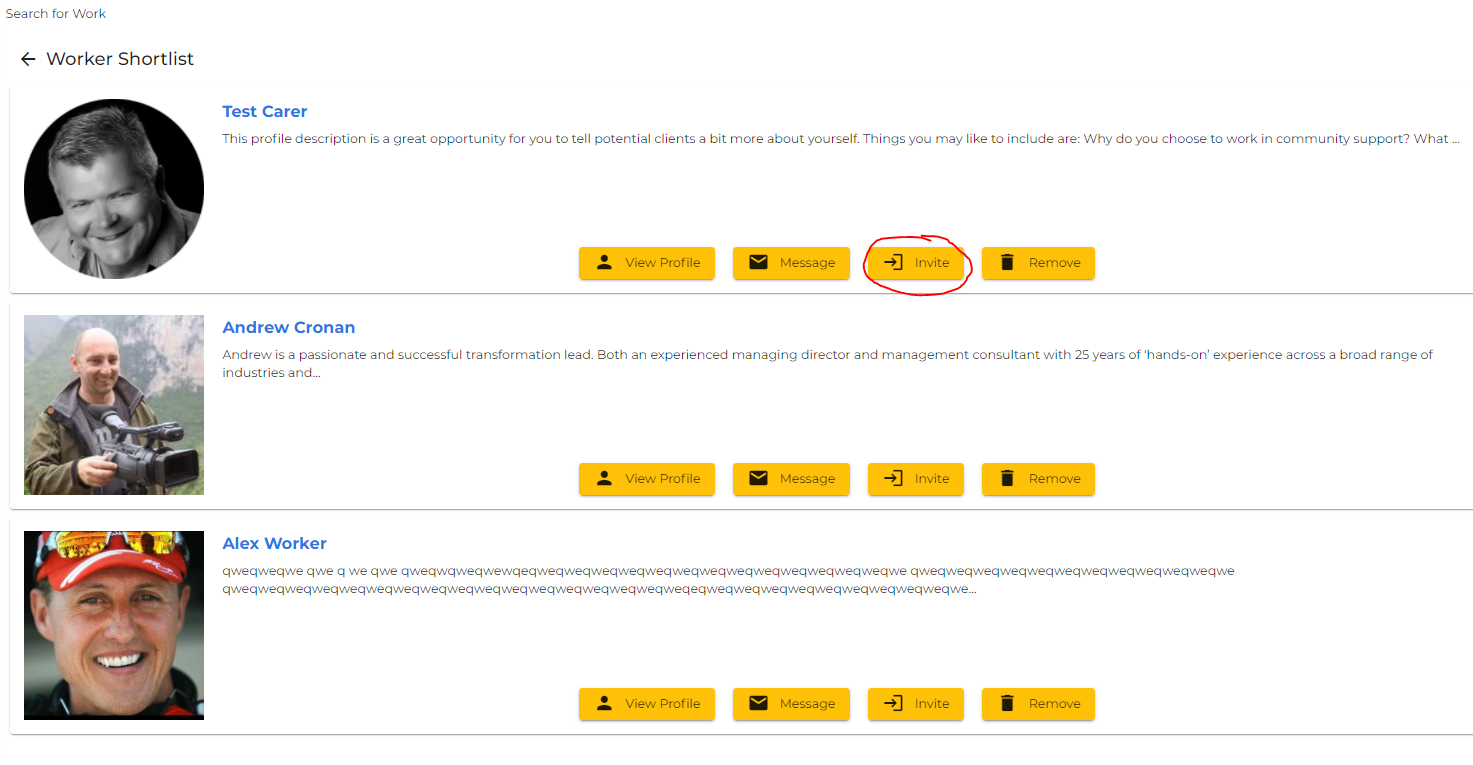
Search For Workers: Shows carers within the distance of job location, which you can filter across many attributes.
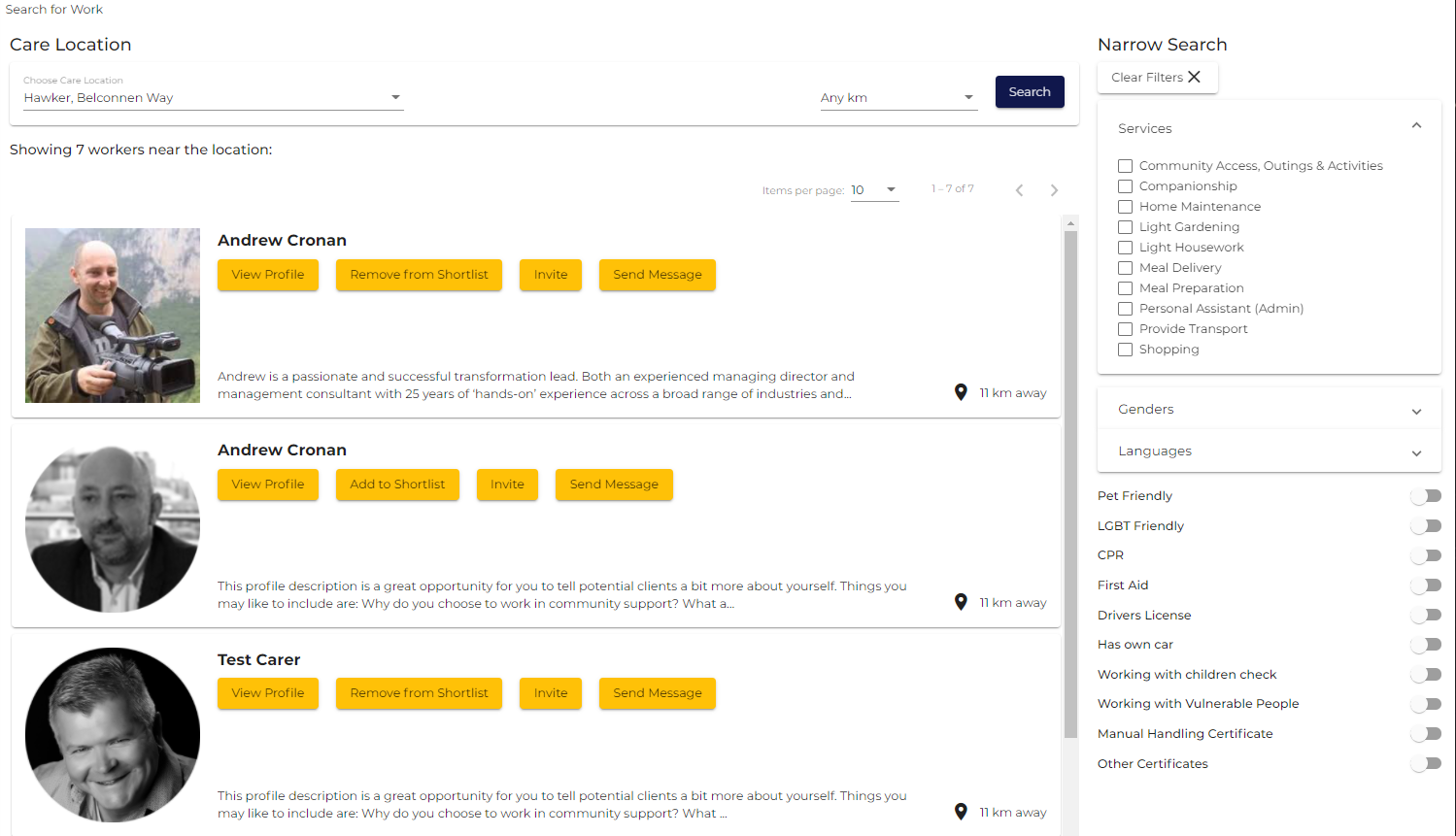
Select ‘Invite' and you will be prompted to select which service request. The Carer should now appear in 'Invited Workers’.