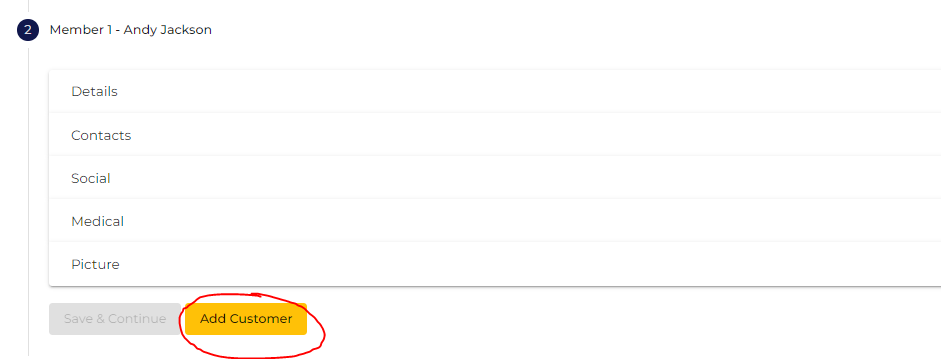This guide will show you how to add a new client to an existing Home Care business account.
After logging in, click on the 'profile' button located on the left-hand list.
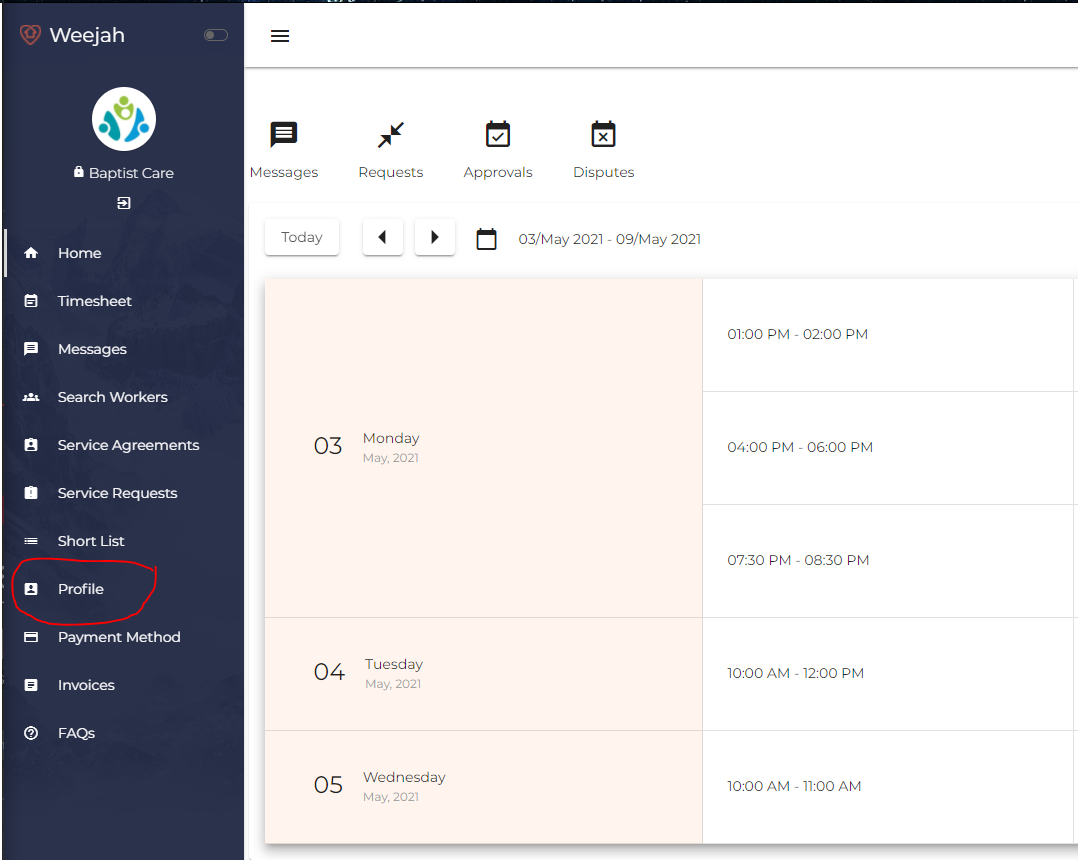
Scroll down from the Care Organisations information and select 'Member 1'.
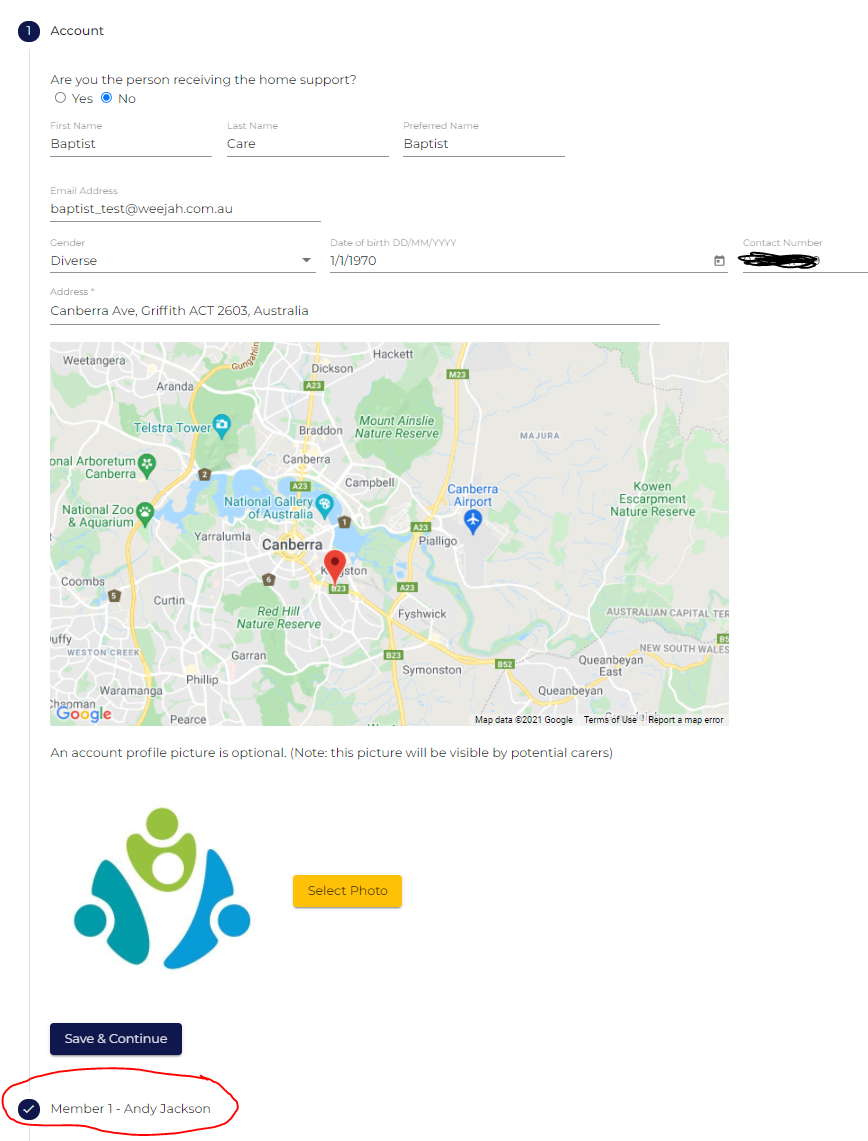
Fill in the client's details in the respective drop-down boxes before pressing 'Save & Continue' to create the client profile.
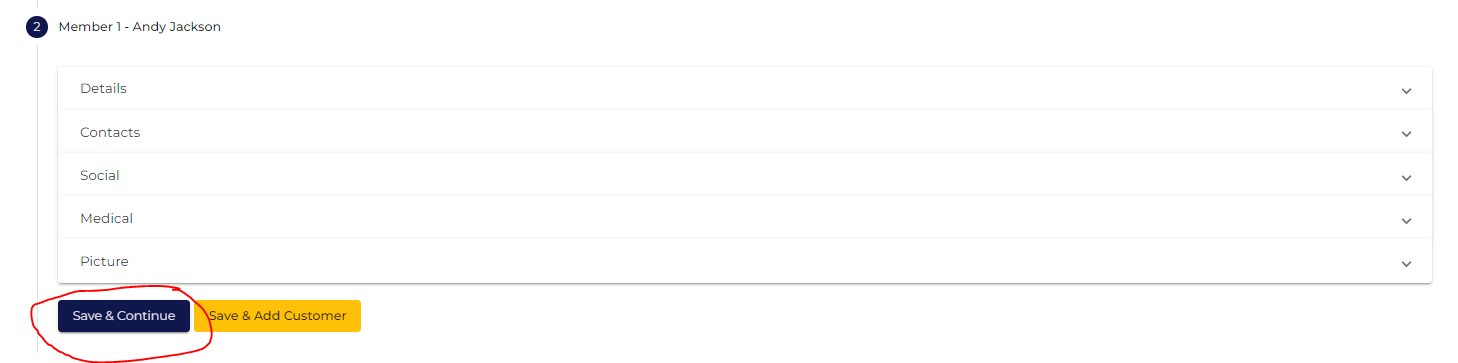
When returning to add more clients, click on the existing 'Member 1' and simply press the add customer button.