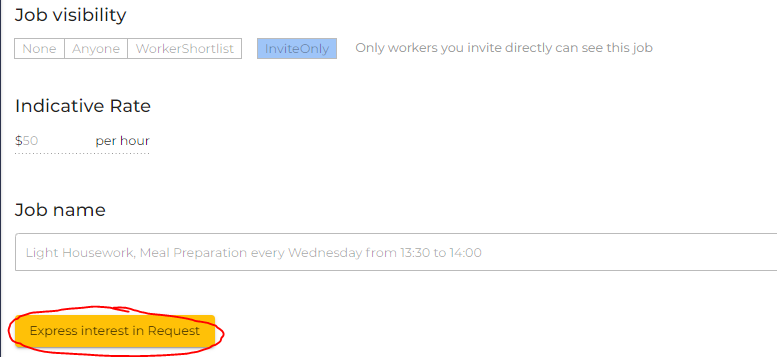Please note, confirming your allocation to a service is a two step process, please ensure if you express interest in the service request and are succesful in being allocated you must also agree to a service agreement. Please refer to the Service Agreement QRG in this portal.
If you have been invited to service you should see a notification in 'Invites' on the home page, click on it.
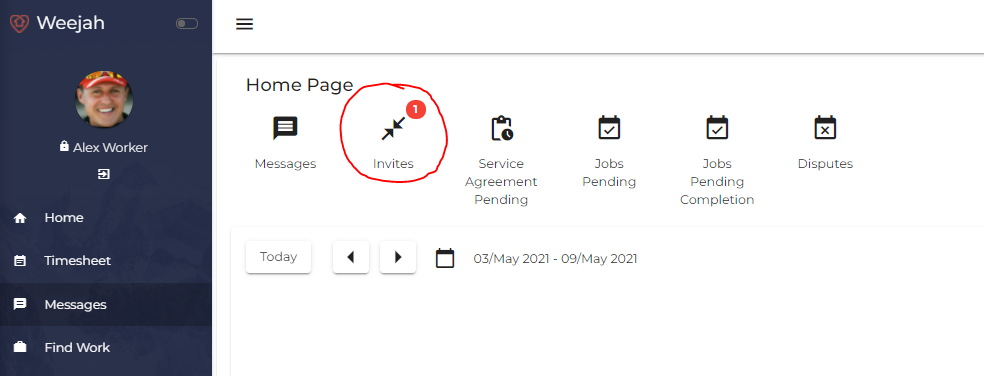
You will be bought to the offers screen where you can choose to view the agreement and its details, message the client or immediately decline the offer. Click 'View' if you plan to express interest.
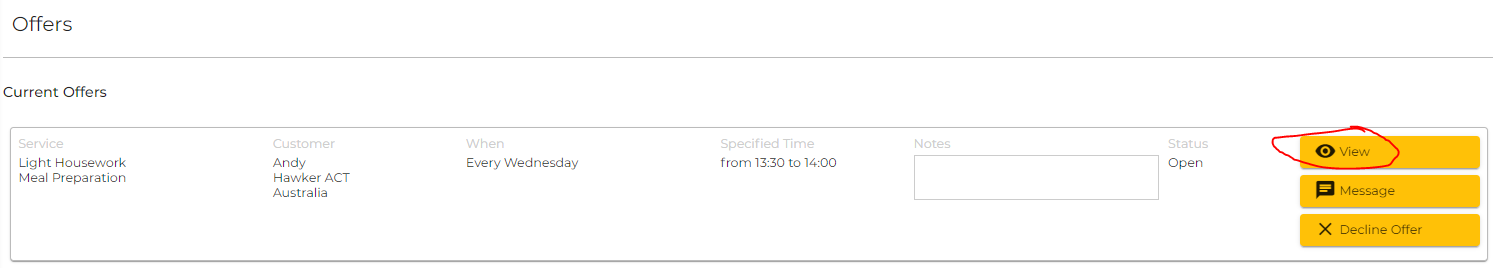
Read the agreement and ensure you know the details, scroll down and click 'Express interest in Request'